There’s that feeling again. It’s only Wednesday, and you’re already suffocating under the weight of meetings, deadlines, client requests, and emails. Then you remember something — artificial intelligence is having a moment. You glance at the 108 unread emails in your inbox and begin researching which platforms can help you outsource your mountain of work.
There’s just one problem. In your frenzied search, you forget to stop and ask yourself a crucial question: What do I actually want to use AI for?
Our brains have a finite supply of cognitive energy, and being productive is often a matter of using that supply in a way that best supports your team and organization. This is part of what makes AI so seductive: You can now use it to analyze data, write social media posts, create to-do lists, and much more. You use less energy for the same volume of work.
But given the many examples of how AI bungles college essays, supplies patchy code, and sometimes doesn’t even know what year it is, it’s nobody’s savior just yet. It’s light-years past your Roomba or Siri, but it’s still an imperfect tool that’s susceptible to bugginess. The reality is our brains are still far more capable at solving many human problems than what engineers can currently create with AI. So, here’s how to suss out where AI’s helpfulness ends and where risks begin.
Putting AI to work
From a brain science point of view, ideally, you use AI to free up your prefrontal cortex (PFC), the seat of your executive function and decision-making. Your PFC can’t juggle too much information at once, and it gets tired easily. Simply put, compared to the blink-of-an-eye processing speed of AI, your PFC is slow.
That’s why, if you want to employ AI at work, a good place to start is considering it less your therapist, friend, or coach and more a virtual assistant. One of the biggest assets of AI is its ability to process information significantly faster than our own brains. With simple commands, it can complete tasks like organizing your schedule and formalizing a meeting agenda almost flawlessly in a matter of seconds.
On the other hand, if you introduce more complexity, like asking it to resolve conflicts, structure interviews, or make hiring decisions — in other words, make judgment calls — you increase your risks of getting generic, low-quality responses.
That’s because AI models are trained to predict the next word or series of words in a sequence. Try as it might to produce personalized responses, its originality is still limited to the specificity of a user’s prompt. It can’t yet intuit what you intended to say. This is why so many hiring managers and professors have said AI-generated cover letters and essays pass as human-made, but are yet to be the most dazzling thing they’ve read.
Knowing the difference between these two use cases — assigning AI your tasks and handing over the keys to your decision-making — is what will help you make the best use of AI.
The slippery slope of imperfect AI
Imagine you have three tasks ahead of you: compiling your notes, sending emails, and preparing a report for your boss. You decide to use ChatGPT, the new platform from OpenAI.
First, you ask it to synthesize your notes. In a few seconds, you have a beautiful bulleted list. You’re overjoyed at the half hour you just saved. Next, you ask it to compose a handful of emails for you. The tone comes back too informal, and it leaves out key next steps for critical team members, so you spend a few minutes polishing up each one.
Finally, you prompt AI to write a report you can send to your boss. At first, the report seems solid. But as you read through it, you notice it reads more like a summary than a careful explanation of important points. So, you keep starting over to offer prompts tailored to what you want to say. No dice. You get frustrated that the AI just doesn’t seem to get it, no matter how many prompts you offer. Fed up, you close the tab and open a blank document and begin typing the report yourself.
As you can probably see, you were highly productive until you began fiddling with the emails. If you had just closed the AI after compiling your notes, you would’ve had an extra 30 minutes to compose emails and write the report with a less-zapped prefrontal cortex. In the end, you wasted any time you had saved and found yourself even more fatigued.
AI is great at saving time on tedious work but not so great at replicating abstract or creative tasks that involve complex ideas.
Evolving with AI
Tempting as it may be to use AI to generate sales proposals, craft inspirational messages to your team, or offer advice on business strategy, as we saw above, it may not be the holy grail for productivity just yet. AI still isn’t the person who’s spent years or decades gaining deep intuition around what’s best for your people or organization. You are.
AI may get there someday, and probably faster than any of us expects. But for the time being, it’s important to keep tabs on the technology’s limits. If you want to keep using it for day-to-day work, stay informed on where its capabilities are expanding — and where they’re not — and experiment with it in low-stakes ways. Then, once you feel confident it’s supporting your work, not creating more messes for you to clean up, begin folding it into more substantial projects.
In the meantime, remember this: Your brain is still an incredible piece of technology. It powers your abstract thinking, empathy, reasoning, intuition, and much more — so outsource it wisely.



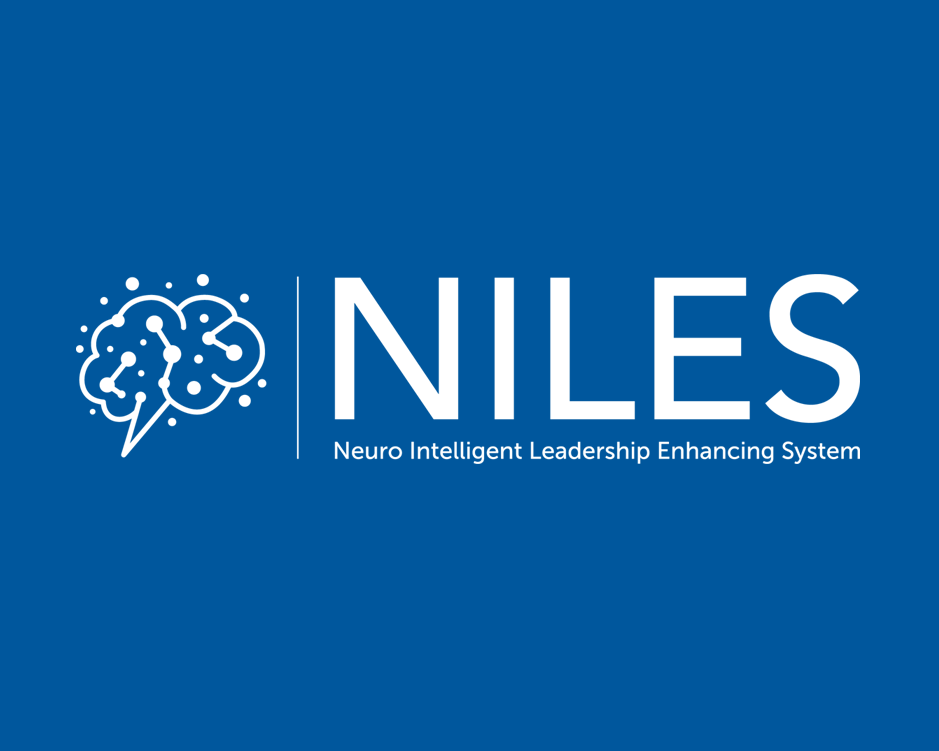
.avif)



